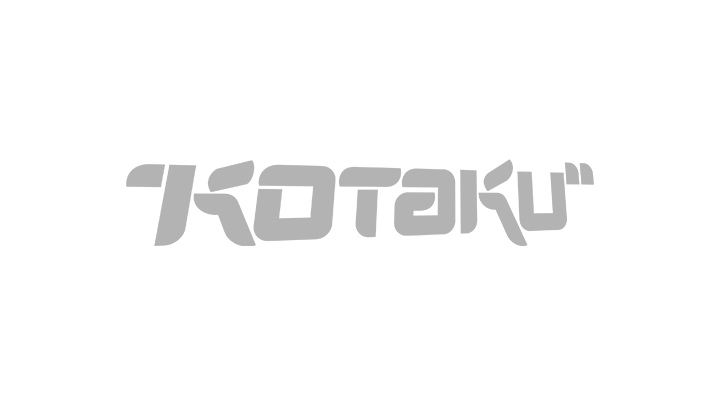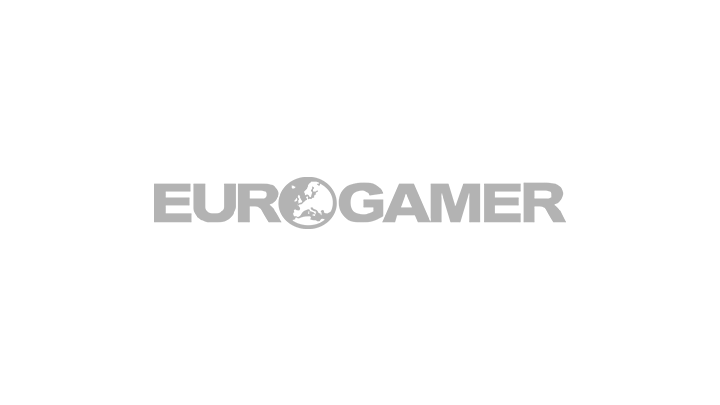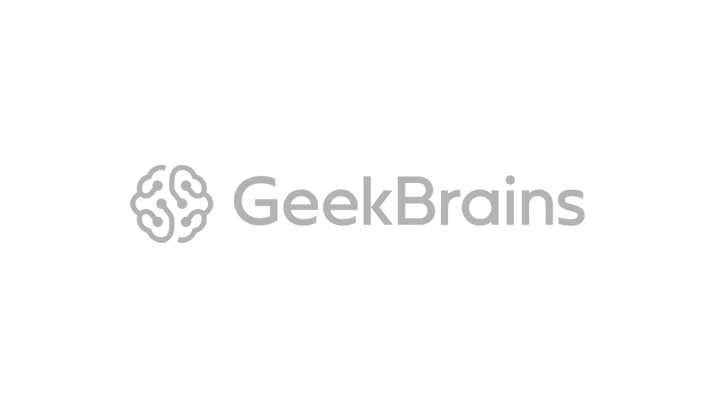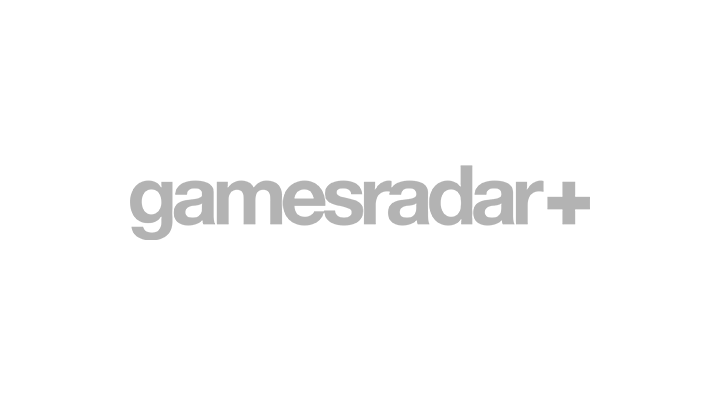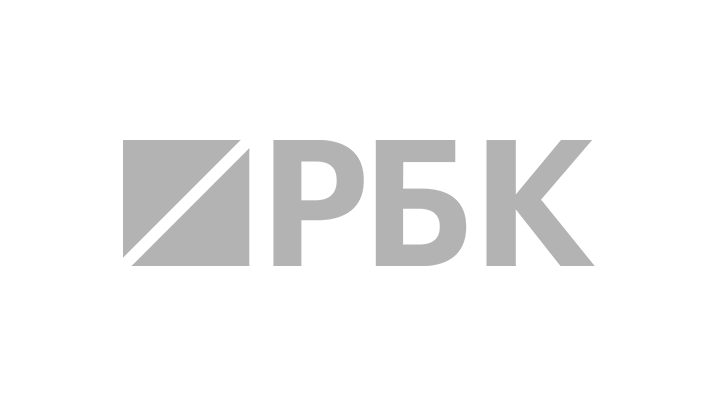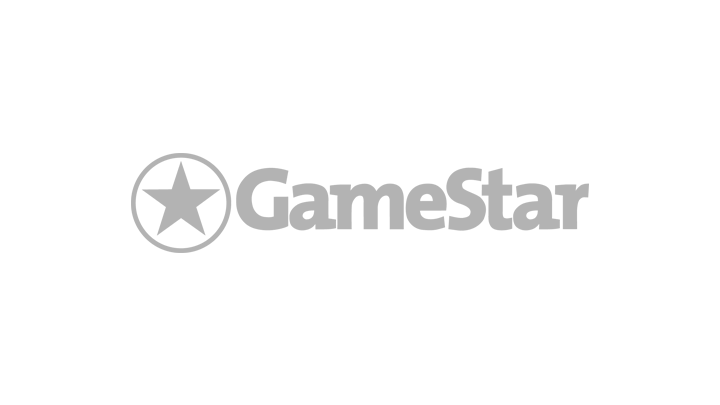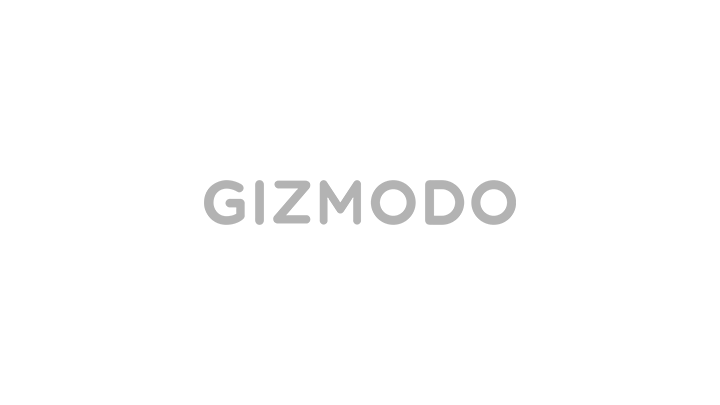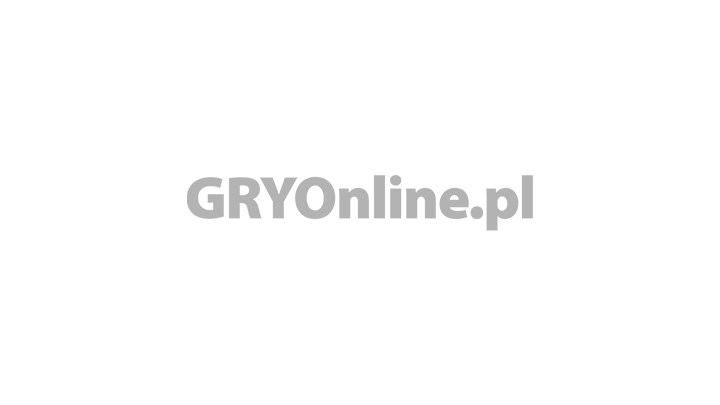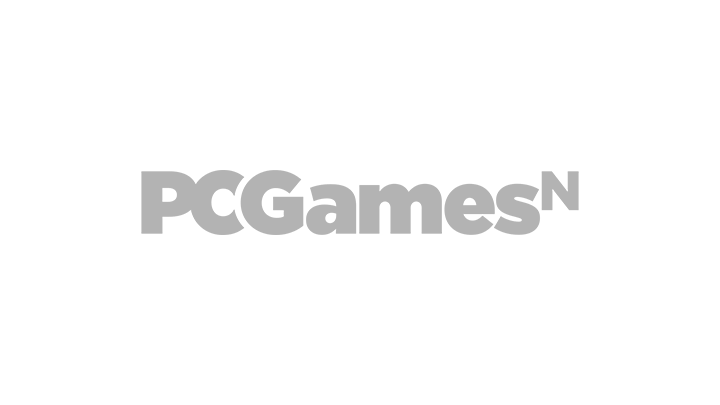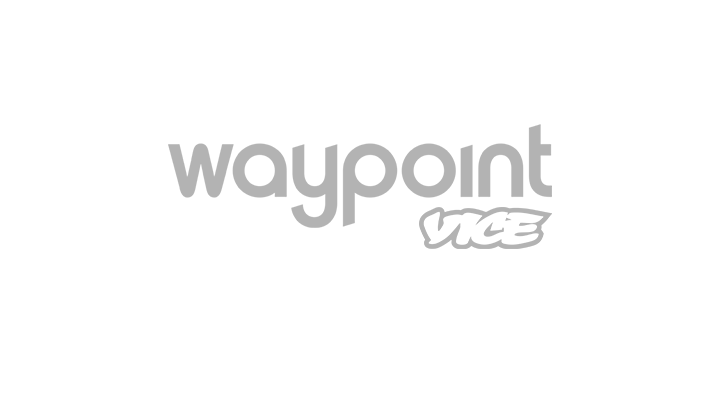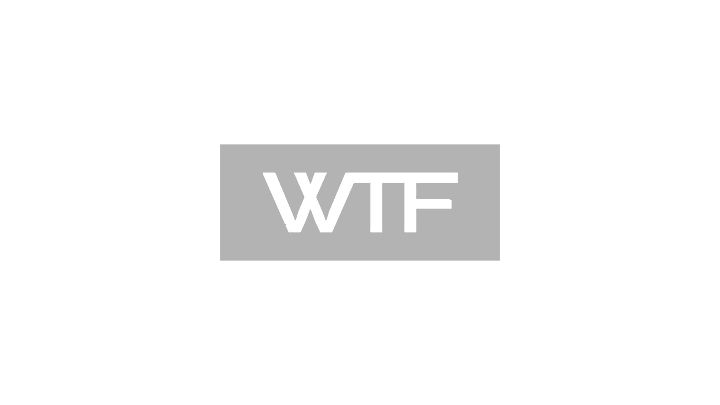SteosVoice Public API
Enjoy and integrate SteosVoice HQ neural voice AI with voices into your project.
+
voices and grow
Videogames
voices available
∞
use cases
V1
for non-realtime projects
Developers can use SteosVoice API to generate audio output from text input, allowing their applications to speak to users. This can be used for a variety of purposes, such as reading aloud text, providing audio feedback to users, voice chat, audioversions of articles, audiobooks, UE5 or Unity integration and more.
GET VOICES
[GET] https://api.voice.steos.io/v1/get/voices
This API method allows users to get a list of available voices for speech synthesis on a platform. The response returns an array of objects containing the name and language of each available voice. This information can be used to select a voice for text-to-speech conversion.
Parameters: none
Returns
| String | Description |
|---|---|
status:bool | Status of the answer |
message:str | Answer from the service |
voices:list | |
— voice_id:int | Voice ID for synthesis |
— name:dict | Voice title |
— description:dict | Voice description |
Return examples
-
{ status: True, message: "OK", voices: [ {"voice_id": 3, "name": {"RU": "Гейб Фолловер", "EN": "Gabe Follower"}, "description": {"RU": "Ютубер", "EN": "YouTuber"}}, {"voice_id": 100, "name": {"RU": "Азир", "EN": "Azir"}, "description": {"RU": "Чемпион из Лиги Легенд", "EN": "Champion from League of Legends"}} ] } -
{ status: False, message: "Token is invalid", voices: [] }
Code examples
-
import httpx headers = {"Accept": "application/json", "Content-Type": "application/json", "Authorization": "XXXXXXXX-XXXX-XXXX-XXXX-XXXXXXXXXXXX"} url = "https://api.voice.steos.io/v1/get/voices" response = httpx.get(url, headers=headers) data = response.json() print(data) -
client := &http.Client{} url := "https://api.voice.steos.io/v1/get/voices" req, _ := http.NewRequest("GET", url, nil) req.Header.Set("Accept", "application/json") req.Header.Set("Content-Type", "application/json") req.Header.Set("Authorization", "XXXXXXXX-XXXX-XXXX-XXXX-XXXXXXXXXXXX") resp, _ := client.Do(req) body, _ := ioutil.ReadAll(resp.Body) fmt.Println(string(body))
GET SYMBOLS
[GET] https://api.voice.steos.io/v1/get/symbols
This API allows users to get the number of available characters for speech synthesis on the platform.
Parameters: none
Returns
| String | Description |
|---|---|
status:bool | Status of the answer |
message:str | Answer from the service |
symbols:int | Symbols amount on the balance |
Return examples
-
{ status: True, message: "OK", symbols: 98780 } -
{ status: False, message: "Token is invalid", symbols: 0 }
Code examples
-
import httpx headers = {"Accept": "application/json", "Content-Type": "application/json", "Authorization": "XXXXXXXX-XXXX-XXXX-XXXX-XXXXXXXXXXXX"} url = "https://api.voice.steos.io/v1/get/symbols" response = httpx.get(url, headers=headers) data = response.json() print(data) -
client := &http.Client{} url := "https://api.voice.steos.io/v1/get/symbols" req, _ := http.NewRequest("GET", url, nil) req.Header.Set("Accept", "application/json") req.Header.Set("Content-Type", "application/json") req.Header.Set("Authorization", "XXXXXXXX-XXXX-XXXX-XXXX-XXXXXXXXXXXX") resp, _ := client.Do(req) body, _ := ioutil.ReadAll(resp.Body) fmt.Println(string(body))
GET TARIFFS
[GET] https://api.voice.steos.io/v1/get/tariffs
This API method allows users to get a list of available rates to pay on the platform.
Parameters: none
Returns
| String | Description |
|---|---|
status:bool | Status of the answer |
message:str | Answer from the service |
tarrifs:list | |
— symbols:int | Symbols amount in tariff |
— price_rub:float | Price on rubles |
— price_dollar:float | Price in US dollars |
— name:str | Tariff title |
Return examples
-
{ status: True, message: "OK", tarrifs: [ {symbols: 100000, price_rub: 100.0, price_dollar: 2.0, name: "level 1"}, {symbols: 300000, price_rub: 200.0, price_dollar: 4.0, name: "level 2"}, ] } -
{ status: False, message: "Token is invalid", symbols: 0 }
Code examples
-
import httpx headers = {"Accept": "application/json", "Content-Type": "application/json", "Authorization": "XXXXXXXX-XXXX-XXXX-XXXX-XXXXXXXXXXXX"} url = "https://api.voice.steos.io/v1/get/tariffs" response = httpx.get(url, headers=headers) data = response.json() print(data) -
client := &http.Client{} url := "https://api.voice.steos.io/v1/get/tariffs" req, _ := http.NewRequest("GET", url, nil) req.Header.Set("Accept", "application/json") req.Header.Set("Content-Type", "application/json") req.Header.Set("Authorization", "XXXXXXXX-XXXX-XXXX-XXXX-XXXXXXXXXXXX") resp, _ := client.Do(req) body, _ := ioutil.ReadAll(resp.Body) fmt.Println(string(body))
GET SYNTHESIZED SPEECH
[POST] https://api.voice.steos.io/v1/get/tts
This API allows users to submit a speech synthesis request. The method returns a link to download the generated audio file.
Parameters: none
| String | Description |
|---|---|
voice_id:int | Voice ID for Speech Synthesis |
text:str | Text for Speech Synthesis (1000 symbols max) |
format:str(optional) | Preferred Audio File Format (ogg, wav, mp3) |
Returns
| String | Description |
|---|---|
status:bool | Status of the answer |
message:str | Answer from the service |
voice_id:int | Voice ID which used for Speech Synthesis |
audio_url:str | URL to audiofile |
format:str | Generated audio format |
Return examples
-
{ status: True, message: "OK", voice_id: 3, audio_url: "https://yandexcloud.com/steos-voice-bucket/123456789.wav", format: "wav" } -
{ status: False, message: "Token is invalid", voice_id: 0, audio_url: "", format: "" } -
{ status: False, message: "Not enought symbols", voice_id: 0, audio_url: "", format: "" }
Code examples
-
import httpx headers = {"Accept": "application/json", "Content-Type": "application/json", "Authorization": "XXXXXXXX-XXXX-XXXX-XXXX-XXXXXXXXXXXX"} body = {'voice_id': 1, 'text': 'Hello, my name is Gabe Newell. And today I will reveal the release data of half life 3.', 'format': 'mp3'} url = "https://api.voice.steos.io/v1/get/tts" response = httpx.post(url, headers=headers, json=body) data = response.json() print(data) -
client := &http.Client{} jsonBytes := bytes.NewBuffer([]byte(`{"voice_id": 1,"text": "Hello, my name is Gabe Newell. And today I will reveal the release data of half life 3.","format": "mp3"}`)) url := "https://api.voice.steos.io/v1/get/tts" req, _ := http.NewRequest("POST", url, jsonBytes) req.Header.Set("Accept", "application/json") req.Header.Set("Content-Type", "application/json") req.Header.Set("Authorization", "XXXXXXXX-XXXX-XXXX-XXXX-XXXXXXXXXXXX") resp, _ := client.Do(req) body, _ := ioutil.ReadAll(resp.Body) fmt.Println(string(body))
Icons made by Freepik from www.flaticon.com
LLC BUSINESS INTELLECT, OGRN 1202300040524, INN 2308274390
350000, Krasnodar region, Krasnodar city, Dlinnaya street, house 98, office 3/2.3
8 (800) 201-46-23 • This email address is being protected from spambots. You need JavaScript enabled to view it.